Thank you for considering giving to COGS, either as a special gift or as a contributing member of the church. There are several options for you to submit a payment including online platforms (Realm), mailing a gift to the church office, using our Text-To-Give option (below), or by placing your monetary gift in a collection basket during church services.
Below are options to give via Realm, our online record program.
Give Once Give Through Your Account
Signing up for a Realm account will allow you to access your giving history, submit a yearly pledge, schedule gifts, update your contact information, communicate directly with others in specific ministries or groups, and access our online member directory. To sign up for a new Realm account, please contact the church office or visit our signup page.
You are also welcome to give without having a Realm account per the guest link below.
Feel free to read our printable Realm directions for more info.
Quick Links
Realm Login
Pledge Online (via website or Realm)
Printable REALM Directions:
Create Giving Account
Create Pledge & Schedule Giving
One-Time Giving/Payment
Manage Payment Methods
Create Giving Reports
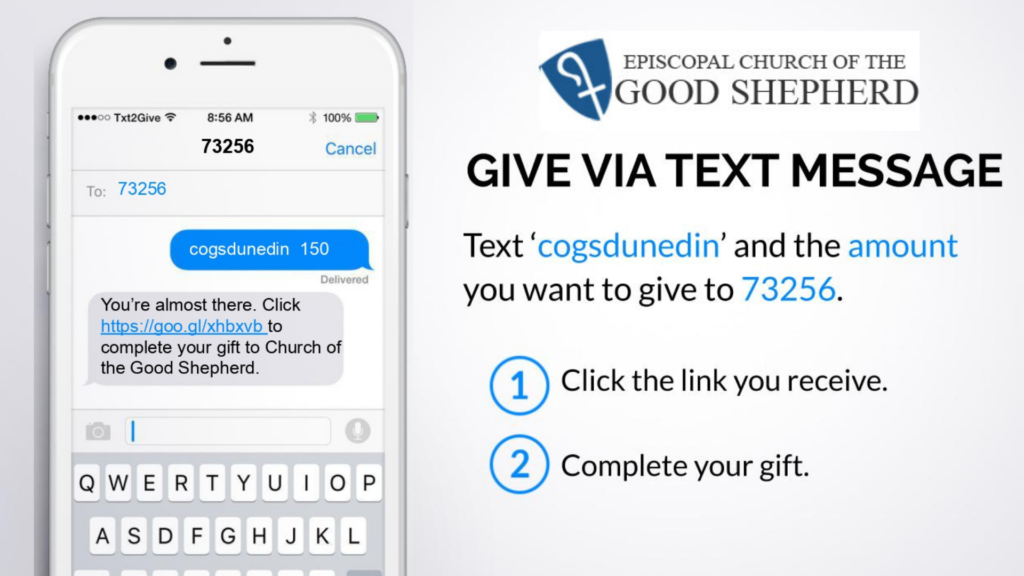
Give via text message!
~ Text 'cogsdunedin' and the amount you wish to give to 73256.
~ Click the link you receive.
~ Complete your payment info.
